Tech
Top 9 Ways to Make a Timeline Online for Free and With Ease
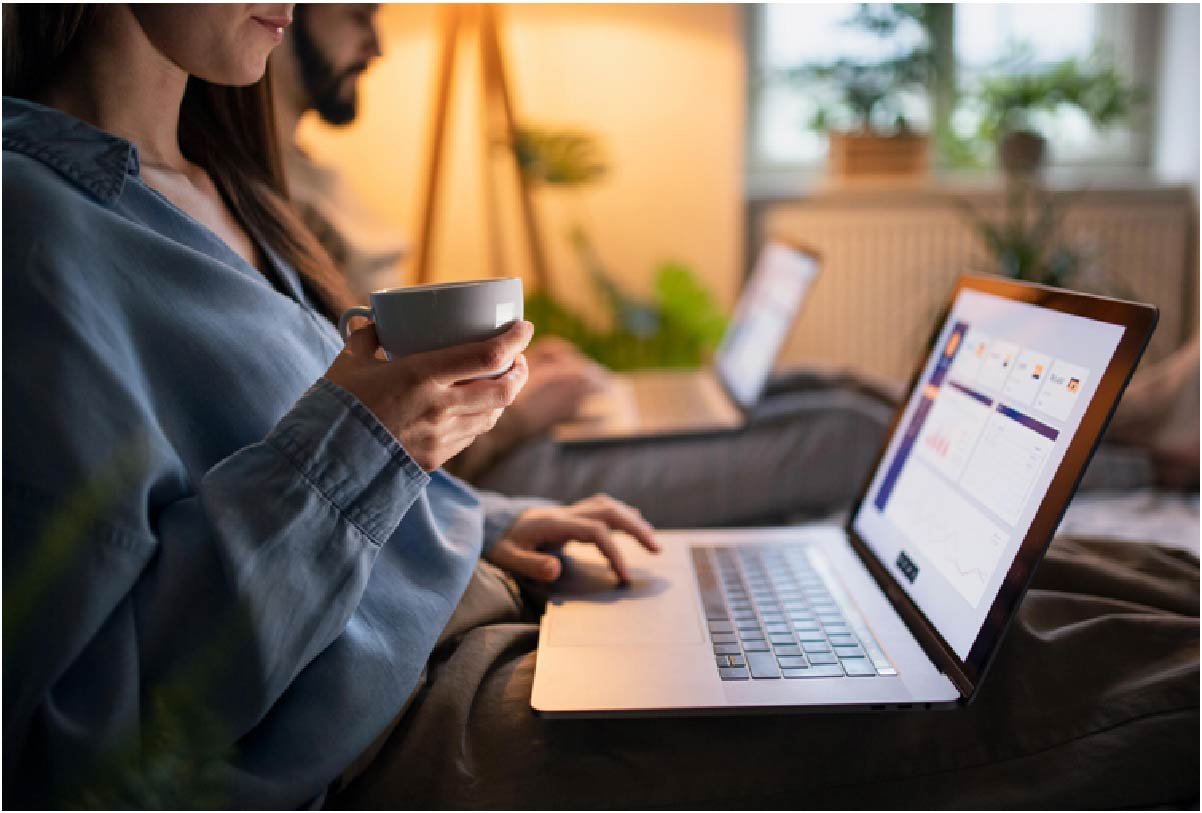
Creating a timeline doesn’t have to be difficult. Whether you’re organizing a project or visualizing history, it helps to lay things out in a clear, step-by-step format.
Many tools now make it easier to design digital timelines without needing special skills. Most of them are free and easy to use. All you need is a plan and a few minutes to get started.
With the right guide, anyone can build timelines that look clean and professional. Here’s how to start making a timeline online for free in simple steps.
Explore the different options below to find what works best.
1. Start With a Clear Purpose
Before opening any tool, define the goal of your timeline. Ask yourself who it’s for and what it should show. A timeline that covers a personal journey will differ from one built for a business report. Decide how much detail you want to include.
Set your start and end points. Make sure everything in between follows a logical order. This step helps you stay focused. It also saves time later. When your purpose is clear, everything else becomes easier.
Planning avoids confusion. Think of your timeline as a story with a beginning, middle, and end. Without a goal, it’s easy to miss important points or add too much.
2. Pick a Layout That Matches Your Content
Different timelines suit different layouts. Some are vertical while others go left to right. Choose a style based on how many items you need to show. If there are just a few, a simple linear layout works.
More complex timelines may need branching or ss. Keep the layout clean. Avoid clutter. The goal is to help people understand the flow of events easily.
Good layout choices make your timeline more effective. Make sure the layout supports the kind of data you’re working with. Test a few formats before committing to one.
3. Use Templates to Speed Things Up
Templates can save you a lot of time. They offer ready-made formats that you can adjust to fit your needs. Choose a template that fits the type of content you have.
If you’re showing dates, make sure the template supports that format. If it’s a process or sequence, pick one that focuses on steps. Templates also help with spacing and structure. They give your timeline a professional look with minimal effort.
This is great for anyone in a rush or unsure where to begin. It’s a smart way to get results fast. Try using a free timeline maker that comes with flexible templates.
4. Add Dates and Key Milestones First
Once you choose your layout, begin by entering the most important dates. These are the backbone of your timeline. Include only the ones that matter.
Avoid adding too many if they don’t add value. Focus on events that show progress or change. Place them in the right order. Space them out evenly if possible. This keeps your timeline readable.
Use short labels to describe each milestone. You can add more detail later if needed. Starting with dates makes the rest of the process easier.
5. Include Short Descriptions for Each Event
Once the dates are in, add brief notes under each one. These should explain what the event was and why it matters. Keep the language simple. One or two lines for each is enough. This helps the viewer understand the timeline without getting overwhelmed.
Try to be specific. Avoid vague terms like “important” or “big step.” Give facts or outcomes instead. Keep the tone consistent throughout. If it’s a personal timeline, feel free to make it more casual. If it’s for work or school, stay formal.
6. Use Visuals to Add Clarity
Adding images, icons, or colors can help make your timeline easier to follow. Use colors to group related events. Icons can help show what type of event it was.
Photos work well for timelines with personal or historical content. But don’t overdo it. Too many visuals can distract. Stick to one or two styles for a clean look.
Match the colors with your layout. The goal is to guide the viewer, not confuse them. Visuals should support the story, not take over.
7. Customize Fonts and Colors for Readability
Good design means more than just good looks. It also means clarity. Choose fonts that are easy to read. Avoid script or overly styled fonts. Stick with standard ones unless you have a clear reason to go fancy.
Make sure the text contrasts with the background. Use bold or color to highlight key items. Don’t use too many different colors or fonts. Keep it consistent throughout.
A clear, simple style always works better than a busy one. Design should make your content easier to understand.
8. Preview and Adjust Spacing
Once your timeline is filled out, check how everything looks together. Spacing matters. If events are too close, the timeline looks crowded. If they’re too far apart, it feels disconnected.
Adjust margins, padding, and text placement. Make sure nothing overlaps or runs off the page. The goal is balance. You want a timeline that’s easy on the eyes.
This is also the best time to catch typos or fix alignment issues. Take your time on this step. A clean layout leaves a better impression.
9. Save and Share Your Work
After reviewing, save your timeline in the format you need. Most tools allow downloads asimages or PDFs. Some let you embed the timeline on a website or send a link.
Think about who will view it and choose the right format. Test it before sharing. Make sure the text is readable and nothing got cut off. Once confirmed, share it with your audience.
Whether it’s for a presentation or a blog, a well-made timeline adds value. It shows planning, structure, and effort.
Learn How to Make a Timeline Online for Free and With Ease
Timelines make it easier to organize and present information. With free online tools, anyone can build one quickly. Just keep it clear, structured, and easy to follow.
Start simple, adjust as needed, and focus on the details that matter. Timelines are useful for school projects, business planning, personal goals, and more. Once you get used to the process, it becomes a handy skill for many tasks.
There are more topics to explore. Visit our blog anytime.
-

 Celebrity1 year ago
Celebrity1 year agoWho Is Jennifer Rauchet?: All You Need To Know About Pete Hegseth’s Wife
-

 Celebrity1 year ago
Celebrity1 year agoWho Is Mindy Jennings?: All You Need To Know About Ken Jennings Wife
-

 Celebrity1 year ago
Celebrity1 year agoWho Is Enrica Cenzatti?: The Untold Story of Andrea Bocelli’s Ex-Wife
-

 Celebrity1 year ago
Celebrity1 year agoWho Is Klarissa Munz: The Untold Story of Freddie Highmore’s Wife
















