Blog
Jacksonville Computer Network Issue: Urgent Fixes & Smart Solutions You Need Now
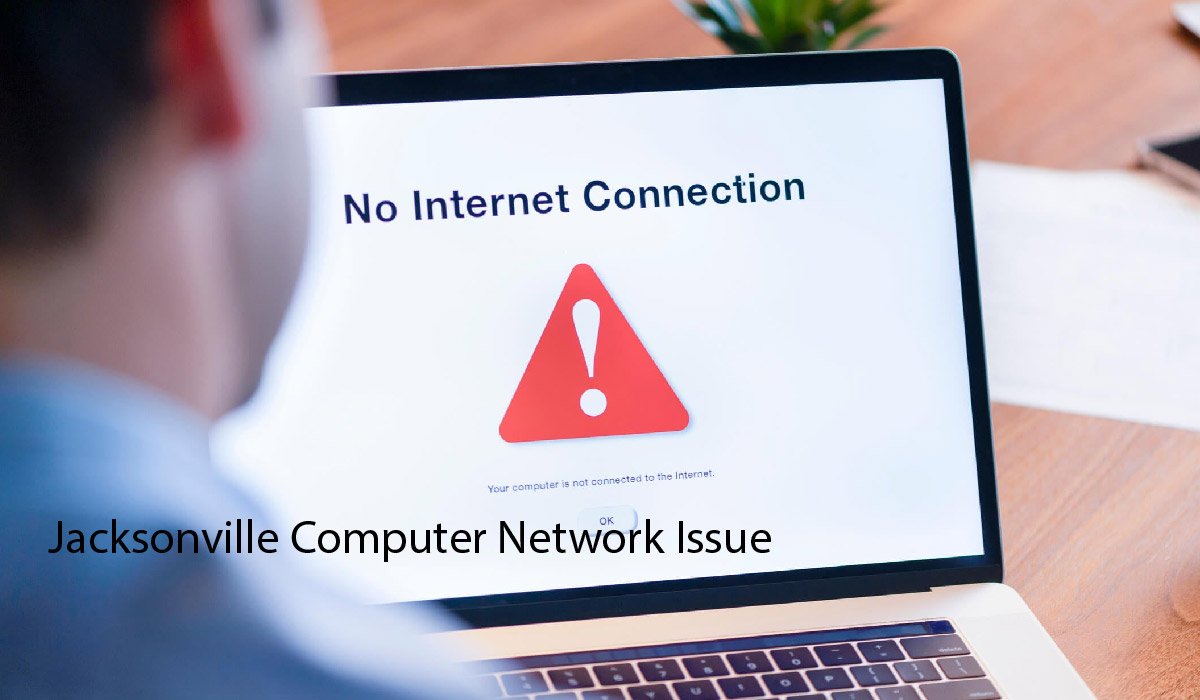
Introduction
In today’s fast-paced and digitally driven environment, cities across the world are depending more than ever on robust computer networks to power essential services. From emergency dispatch centers to court databases and public utility systems, everything is interconnected. Jacksonville, Florida, is no exception. As one of the fastest-growing metropolitan areas in the southeastern United States, Jacksonville’s reliance on network infrastructure is not just important—it is critical. Recently, however, the “Jacksonville computer network issue” brought the city’s digital foundation into the spotlight in a way that highlighted major vulnerabilities.
This unexpected disruption served as a wake-up call for public institutions, businesses, IT professionals, and even residents who realized how quickly things can come to a standstill when a city-wide network goes down. The goal of this article is to provide an in-depth look into what happened during the Jacksonville network disruption, examine the root causes, outline common technical issues that plague such systems, and share actionable insights for preventing similar problems in the future. This guide is tailored for everyone, from local businesses and IT managers to concerned citizens who want to better understand and safeguard their digital environment.
The Jacksonville Computer Network Issue – What Really Happened?
Timeline of Events
The Jacksonville computer network issue began to unfold on a Wednesday morning when multiple government-operated services suddenly became inaccessible. It wasn’t just a temporary glitch—official city websites like Jacksonville.gov and JaxReady.com went offline entirely. Critical contact points like the 630-CITY call center, which is the primary number for general city services, stopped functioning effectively.
In an even more concerning twist, the Duval County Courthouse and other city offices had to revert to manual paper-based systems to continue their operations. The initial public statement attributed the problem to configuration issues, but as the investigation progressed, it became evident that the root cause was more complex.
Mayor Donna Deegan addressed the situation promptly and stated that while the emergency had been contained, it shed light on the city’s pressing need for infrastructure upgrades and better maintenance practices. This transparency, while appreciated, also sparked broader discussions about network reliability and crisis preparedness in city governments.
Root Cause Breakdown
Initial technical assessments pointed to configuration errors—incorrect settings that may have caused communication breakdowns between internal systems. But as engineers and consultants dug deeper, a hardware failure emerged as the real culprit. This wasn’t the result of a cyberattack or hacking attempt, according to city officials, which was a relief but also a stark reminder that not all threats to digital infrastructure are malicious.
In fact, sometimes the most damaging disruptions arise from internal weaknesses such as outdated equipment or a lack of redundancy. The issue exposed just how interdependent the city’s services had become on this digital backbone. Even though there was no data breach or cyberattack involved, the city was forced to confront a hard truth: relying on aging equipment without a robust backup plan is a disaster waiting to happen.
The Real-World Impact of the Network Outage
Disruption to City Services
When the Jacksonville computer network issue struck, it didn’t just affect a few web pages—it paralyzed essential public services across the board. Courthouse operations were suspended or carried out manually, creating backlogs in legal proceedings. Offices that process vehicle tags, permits, and business licenses couldn’t function properly. Even public safety departments faced communication issues that could have potentially jeopardized emergency response times.
Residents attempting to pay fines, renew licenses, or access public records were either turned away or forced to wait in long lines with no digital assistance. Government workers had to fall back on outdated systems like paper filing and handwritten forms, which slowed down their work and increased the risk of errors. It became evident that the city’s reliance on a single point of failure had exposed a massive operational weakness.
Economic Consequences
The ripple effect of the network failure extended into Jacksonville’s local economy. Any time government services are halted, businesses suffer too—especially those that rely on permits, inspections, or other city-related paperwork. Small businesses couldn’t complete their transactions or submit documents on time, which led to delays in construction projects, business launches, and more.
On the government’s side, emergency funds had to be allocated for technical consultations, repair logistics, and temporary support. Moreover, any downtime in a public system translates to taxpayer money being lost through inefficiency. If this had happened during a major weather event or public emergency, the stakes would have been even higher. This serves as a clear warning to municipalities about the hidden costs of not proactively investing in their IT systems.
Public Trust and Communication Breakdown
In today’s digital age, people expect fast updates and full transparency when something goes wrong—especially when it affects public services. The Jacksonville computer network issue unfortunately revealed some shortcomings in the city’s communication approach. While officials eventually updated the public and reassured residents that no cyberattack had occurred, the initial hours were marked by silence and confusion.
This lack of clarity caused frustration and even panic for residents trying to access time-sensitive services. Effective crisis communication is not just a public relations tactic—it’s an essential part of IT disaster management. Cities must ensure they have protocols in place for real-time status updates, alternative service pathways, and accessible information to maintain trust and calm during disruptions.
Common Causes of Computer Network Issues (Jacksonville & Beyond)
1. Hardware Failures
One of the most frequent causes of large-scale network disruptions is hardware failure. Over time, physical components like routers, modems, switches, and servers begin to wear down. Without routine inspections or timely replacements, these devices can fail unexpectedly. In the Jacksonville computer network issue, it was precisely such a failure that brought the city’s systems to a grinding halt. Many public institutions rely on equipment that is well beyond its intended lifecycle due to budget constraints or lack of planning, which increases the risk of a catastrophic outage.
2. Misconfigured Network Settings
Even minor misconfigurations can trigger wide-reaching problems. Incorrect IP address assignments, broken DNS settings, or poorly adjusted firewall rules can isolate parts of a network or block essential services from communicating with each other. In complex environments like city-wide networks, a single misstep in a configuration file can lock out users and disable critical functions. This is why configuration audits and automated backup systems are essential.
3. Environmental and Weather Factors
Jacksonville’s geographical location makes it susceptible to hurricanes, tropical storms, and high humidity—all of which can wreak havoc on network hardware. Water damage, power surges, and physical disconnection of lines are common causes of failure during severe weather. Unless cables are properly insulated and protected, environmental wear and tear will always be a threat. In cities like Jacksonville, where weather-related events are seasonal and sometimes severe, climate-proofing network infrastructure is not optional.
4. Insufficient Bandwidth
As more services move online and more users connect simultaneously, insufficient bandwidth becomes a major concern. If the network wasn’t originally designed to handle the load—especially during peak hours—slow speeds and service interruptions are inevitable. With the rise of remote work, online payments, and cloud-based applications, many local networks simply cannot keep up with the demand.
5. Cybersecurity Gaps
Although the Jacksonville issue was not caused by a cyberattack, many similar disruptions in other cities have been the result of malicious intrusions. Weak passwords, unpatched software, and lack of proper firewalls make public networks prime targets for ransomware and phishing. Even without an attack, these security gaps can allow malware to spread and disrupt services. Every network, especially one managing public data, must undergo regular vulnerability scans and implement strong access controls.
How to Diagnose Jacksonville Network Issues – Step-by-Step Guide
When network problems occur—whether at home, in a business, or across an entire city like Jacksonville—it’s essential to follow a logical diagnostic process. Jumping to conclusions without identifying the source wastes time and can worsen the issue. Start with basic troubleshooting before diving into complex solutions. Begin by checking your modem and router lights. If lights are off, blinking irregularly, or flashing red, a power issue or connection error is likely. Next, inspect all physical connections—loose Ethernet cables or damaged ports are often to blame. Use a secondary device, like a phone or tablet, to confirm if the problem is device-specific.
Run a speed test using tools like Speedtest.net or Fast.com to gauge if your internet is underperforming. On Windows, you can open Command Prompt and type ipconfig to check your device’s IP address status. A starting address of 169.x.x.x means there’s an issue with IP assignment. You can also use ping or nslookup commands to test DNS responsiveness. If everything checks out internally, check external factors. Visit sites like Downdetector to see if your internet service provider (ISP) is experiencing outages in Jacksonville. Weather-related problems or scheduled maintenance could be affecting your connection without you knowing.
Quick Fixes for Everyday Jacksonville Network Problems
Once you’ve identified that the issue is local and not tied to a citywide event or ISP outage, there are several effective quick fixes you can try. The first and easiest solution is to power cycle your router and modem. Unplug both devices, wait for 30 seconds, and then plug them back in. This simple reset can clear minor firmware hiccups or connectivity glitches. Next, replace damaged or old Ethernet cables, as wear and tear can lead to intermittent signal drops.
Also, make sure the firmware on your router is up to date—manufacturers regularly release updates to patch security vulnerabilities and improve performance. If you’re experiencing DNS issues, manually change your DNS settings to a more reliable service like Google DNS (8.8.8.8) or Cloudflare DNS (1.1.1.1). For households with dead zones or weak signals, use Wi-Fi extenders or a mesh Wi-Fi system to strengthen your signal across larger areas. Finally, ensure your router is positioned centrally in an open space, away from thick walls and electronic interference like microwaves and cordless phones.
Advanced Solutions for Persistent Network Problems
If the issue persists even after applying basic fixes, it’s time to explore more advanced network solutions. The most impactful move is to upgrade outdated equipment. Devices older than five years often lack support for current speeds and encryption standards. Upgrade to a dual-band or Wi-Fi 6 router, invest in CAT6 Ethernet cables, and consider replacing old modems with high-throughput models. Reconfiguring your network is another advanced step. Set static IPs for critical devices to avoid IP conflicts and enable Quality of Service (QoS) to prioritize bandwidth for important tasks like video calls or remote work.
Implement network monitoring tools such as SolarWinds, PRTG, or Nagios to track bandwidth usage, detect performance drops, and diagnose bottlenecks before they cause real damage. To protect against future risks, strengthen your security layers by enabling WPA3 encryption, using a strong and unique admin password, enabling firewall settings, and installing endpoint antivirus software across all connected devices. Regular penetration testing or vulnerability scans can also help identify and seal weak spots before hackers exploit them.
When to Call a Jacksonville IT Professional
There comes a point when do-it-yourself fixes won’t cut it—especially when you’re facing complex configurations, business disruptions, or advanced security threats. If you encounter frequent outages, suspect hardware failure, or need to set up intricate systems like VPNs, VoIP, or dedicated servers, calling a local IT expert is your best option. Jacksonville-based technicians understand the city’s infrastructure challenges, including its aging telecom lines, coastal humidity issues, and seasonal weather disruptions. If your business has suffered from ransomware, phishing attacks, or data breaches, professional cybersecurity intervention is a must.
Furthermore, if your current system is struggling to scale with your growing operations, a network professional can help redesign your layout for long-term scalability and resilience. They can also liaise with ISPs on your behalf, saving you hours of wait time and improving troubleshooting efficiency.
Jacksonville’s Unique Network Challenges
Jacksonville’s digital landscape is shaped by its geographic location, climate, and infrastructure age. Located near the Atlantic coast, the city is highly vulnerable to hurricanes, lightning storms, and high humidity, all of which can degrade network components and outdoor lines over time. Unlike newer cities with state-of-the-art infrastructure, Jacksonville still relies on a mix of modern fiber and legacy copper systems, especially in older neighborhoods and government buildings.
During peak hours, residents often report network slowdowns, a result of limited fiber coverage in some zones and oversubscription by ISPs. Coastal air also accelerates the corrosion of exposed wiring and network equipment. Businesses operating in Jacksonville must prepare for these environmental realities by installing surge protectors, climate-controlled server rooms, and redundant internet pathways.
Key Lessons from the Jacksonville Incident
The recent Jacksonville computer network issue taught everyone—from local government officials to small business owners—a few critical lessons. The first is the importance of proactive maintenance over reactive repair. Waiting for something to fail before acting is costly and risky. Routine audits, firmware updates, and hardware lifecycle planning are essential to avoid disruptive outages. The second lesson is that redundancy is no longer a luxury—it’s a necessity.
Every organization should have backup internet connections, failover servers, and cloud backups to maintain continuity during unexpected downtimes. Lastly, the incident emphasized the need for clear, timely, and transparent crisis communication. Letting users know what’s happening, what’s being done, and what they should do next helps preserve public trust and reduces panic.
Best Practices to Prevent Future Jacksonville Network Issues
To avoid becoming the next cautionary tale, every Jacksonville resident, business, and government office should implement a few best practices. Begin by investing in backup ISPs or a 4G/5G failover solution so you’re never fully offline. Schedule regular failover testing to ensure the systems work under pressure. Educate employees on phishing prevention, password hygiene, and safe browsing habits.
Set up routine maintenance schedules that include firmware updates, antivirus scans, and hardware inspections. Keep detailed documentation of network configurations, including router settings, firewall rules, and device IP mappings—this will speed up diagnostics during emergencies. Most importantly, create a disaster recovery plan that outlines what to do in case of an outage, breach, or equipment failure.
How to Choose the Right Network Support in Jacksonville
When it’s time to bring in professional help, choosing the right IT support in Jacksonville can make all the difference. Look for providers with proven experience in storm-prone environments and familiarity with Florida’s infrastructure challenges. Verify their certifications—technicians should hold industry credentials such as CompTIA Network+, Cisco CCNA, or AWS certifications.
Choose a service that offers on-site and remote support, so you’re covered in all scenarios. Compare Service Level Agreements (SLAs) to understand response times, resolution guarantees, and emergency availability. Good IT support providers will offer a free consultation, clearly outline costs, and walk you through their step-by-step approach to diagnosing and solving issues. Ask for references from other local clients to confirm reliability.
Conclusion
The Jacksonville computer network issue was more than just a technical hiccup—it was a revealing glimpse into the vulnerabilities of modern infrastructure in a digitally reliant world. It disrupted lives, strained services, and challenged assumptions about preparedness. But it also offered valuable lessons. By investing in proactive maintenance, building in redundancy, improving communication, and relying on professional local expertise, Jacksonville can transform this setback into an opportunity for stronger digital resilience. Whether you’re a homeowner dealing with slow Wi-Fi or a business managing a complex network, the tools and knowledge to secure your connection are now within reach. Take action today—before the next disruption arrives.
FAQs About Jacksonville Computer Network Issue
1: What caused the Jacksonville computer network issue?
The Jacksonville computer network issue was caused by a hardware failure that disrupted several city services. Although it was first believed to be a configuration problem, further investigation revealed that a critical piece of network equipment stopped working. Thankfully, officials confirmed there was no cyberattack involved.
2: Which services were affected during the Jacksonville network outage?
During the Jacksonville computer network issue, key city services were impacted. Websites like Jacksonville.gov and JaxReady.com went offline, calls to 630-CITY were affected, and some courthouse operations had to switch to manual processes. This caused delays for residents needing permits, legal documents, or customer support.
3: How can I fix common network problems at home in Jacksonville?
To fix common network problems in Jacksonville, try restarting your modem and router, updating your router’s firmware, checking cables, and moving your router to an open area. If issues continue, change your DNS to 8.8.8.8 (Google) and consider using a Wi-Fi extender to boost weak signals.
4: Why does my internet slow down in Jacksonville during storms?
Internet often slows down in Jacksonville during storms because severe weather can damage lines, disrupt ISP services, or interfere with Wi-Fi signals. High humidity, rain, and lightning can all impact network stability. Using surge protectors and having a backup connection can help during outages.
5: When should I call a network professional in Jacksonville?
Call a network professional in Jacksonville if your internet drops frequently, your hardware is outdated, or you run a business that depends on stable connectivity. Experts can help diagnose the issue, secure your network, upgrade equipment, and prevent future outages.
For More Information, Visit Coopermagazine
-

 Celebrity1 year ago
Celebrity1 year agoWho Is Jennifer Rauchet?: All You Need To Know About Pete Hegseth’s Wife
-

 Celebrity1 year ago
Celebrity1 year agoWho Is Mindy Jennings?: All You Need To Know About Ken Jennings Wife
-

 Celebrity1 year ago
Celebrity1 year agoWho Is Enrica Cenzatti?: The Untold Story of Andrea Bocelli’s Ex-Wife
-

 Celebrity1 year ago
Celebrity1 year agoWho Is Klarissa Munz: The Untold Story of Freddie Highmore’s Wife
















