Business
How to Tackle Overwhelming Email Subscriptions Effectively
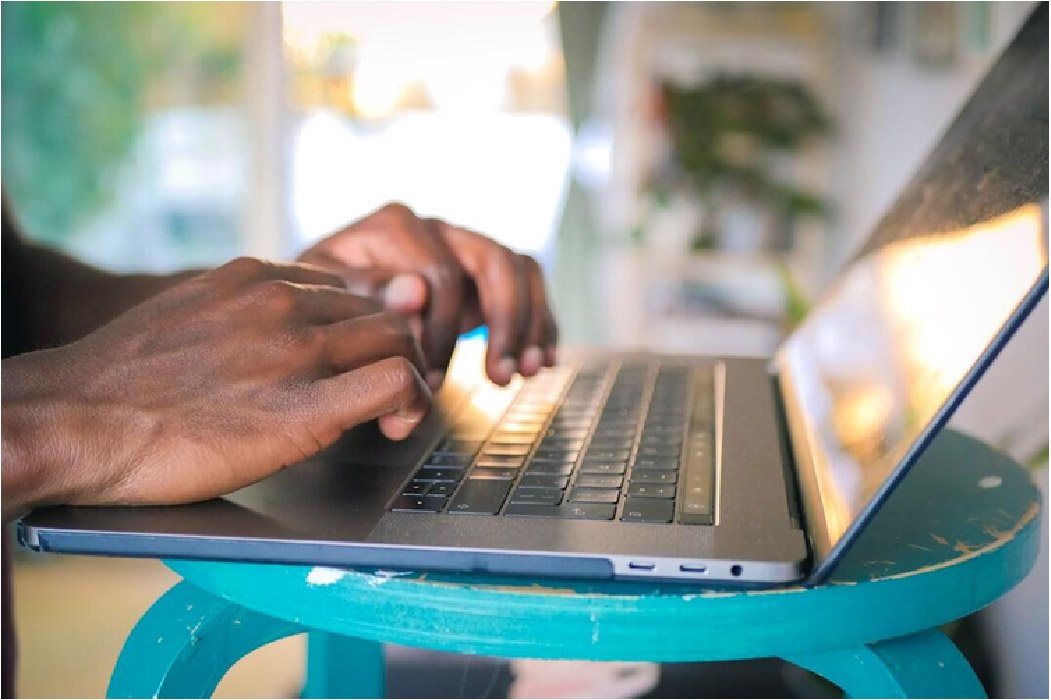
Do endless email subscriptions make the inbox feel like a daily storm?
Many messages fight for attention-some important, others just noise. Sorting through them can be tiring and time-consuming, leaving less focus for what truly matters. But it doesn’t have to stay that way.
With the right steps, the inbox can turn from cluttered chaos into an organized space that works better. Ready to find out how to keep what’s useful and clear out the rest? Let’s dive in.
Unsubscribe from What’s Not Needed
Too many messages can make an inbox hard to handle. Each new sign-up adds to the clutter and makes it easy to miss what really matters. The best way to take control is to remove what no longer helps.
Start by checking newsletters, ads, and updates that are no longer useful. Open each one and click “unsubscribe” at the bottom. Keep only the sources that give real value or information you use often.
Doing this clears space and makes reading emails faster and easier. A tidy inbox also means fewer distractions and less wasted time. Staying consistent with this habit is key to managing spam and email subscriptions effectively.
Use Filters and Folders
A crowded inbox can make finding important messages take longer than it should. Sorting every email by hand is tiring and wastes time. Setting up filters and folders helps keep things organized with little effort.
Filters can move certain emails, like newsletters or updates, into labeled folders as they arrive. This keeps the main inbox clear for what truly matters.
You can also color-code or name folders based on priority, making it easy to focus on tasks that need attention first. Over time, this simple system saves time and lowers stress from digital clutter. With a clean, organized inbox, it’s easier to stay on track and feel confident about staying in control.
Create a Separate Email for Subscriptions
Too many updates, promos, and alerts can easily bury important messages. One way to stay organized is by keeping personal and subscription emails separate. Set up a second email address used only for sign-ups, newsletters, or online offers.
This helps prevent your main inbox from filling up with clutter. It also makes it easier to focus on urgent emails without getting distracted by marketing content.
Checking the second inbox only when needed saves time and reduces stress. Over time, this habit creates a clear line between what’s essential and what’s optional, making your daily online routine more manageable and peaceful.
Review and Clean Weekly
An inbox can quickly fill up again, even after organizing it. Setting aside a few minutes each week helps keep things under control. Start by scanning through new emails and removing old messages or promotions no longer needed.
Mark the important ones to read or reply to later. This short routine stops clutter from piling up and keeps the inbox running smoothly.
It becomes easier to notice patterns, like which senders send too many updates or which messages add real value. Making this a weekly habit saves time, reduces stress, and keeps digital space neat and simple to manage.
Stay in Control and Keep Your Inbox Clutter-Free
Keeping an inbox organized doesn’t have to be hard. Small, steady steps like sorting, cleaning, and setting limits make a big difference over time.
With a clear system, every message finds its place, helping you stay focused and stress-free while keeping digital clutter from taking over your day.
Was this article helpful? You can check out our website for more awesome content like this!
For More Information Visit Coopermagazine
-

 Celebrity1 year ago
Celebrity1 year agoWho Is Jennifer Rauchet?: All You Need To Know About Pete Hegseth’s Wife
-

 Celebrity1 year ago
Celebrity1 year agoWho Is Mindy Jennings?: All You Need To Know About Ken Jennings Wife
-

 Celebrity1 year ago
Celebrity1 year agoWho Is Enrica Cenzatti?: The Untold Story of Andrea Bocelli’s Ex-Wife
-

 Celebrity1 year ago
Celebrity1 year agoWho Is Klarissa Munz: The Untold Story of Freddie Highmore’s Wife
















