Guide
A Step-by-Step Guide to Transferring Money to Your Online Bank Account
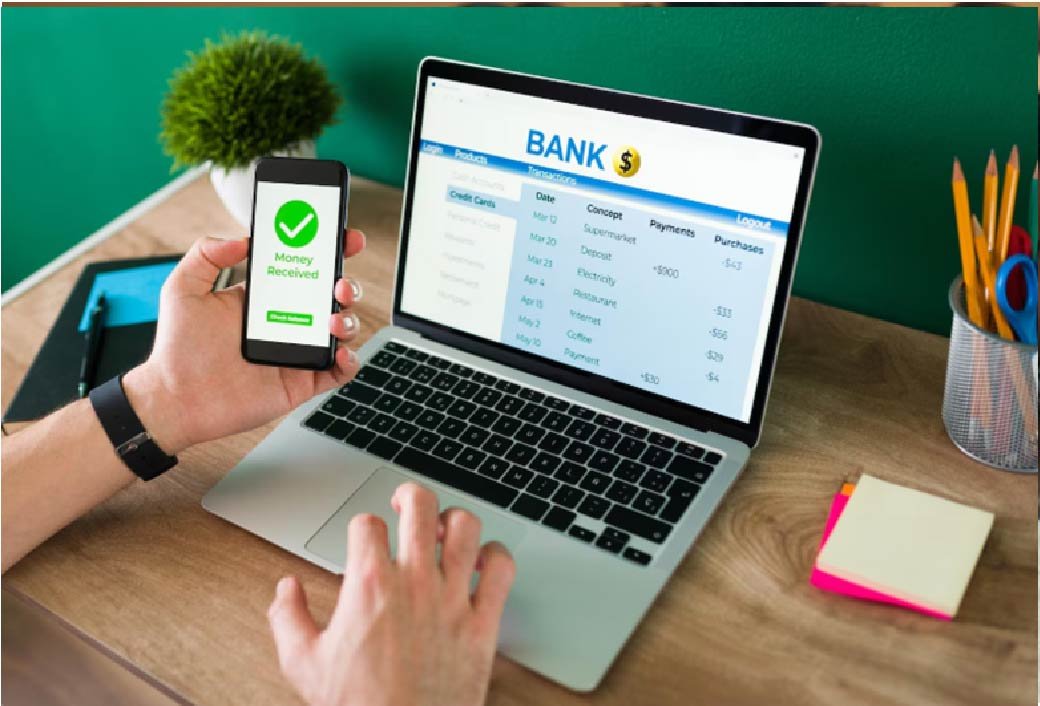
Online banking has revolutionized the way we manage our finances, offering convenience, speed, and control from anywhere in the world. One of the essential tasks in digital banking is transferring money to your online account.
This can be for funding a new savings account, paying off a credit card, or simply moving funds between banks. If you’re new to the process or unsure about how to get started, this step-by-step guide will walk you through everything you need to know.
Link Your External Bank Account
Before you can transfer money to your online bank, you need to connect your traditional or external bank account. Most online banks have a secure feature in their mobile app or website that allows you to link accounts using your routing and account numbers. Some banks also support instant verification through login credentials, making the setup process faster.
It’s important to ensure the name on both accounts matches to avoid any delays or rejections. Once your external bank is linked and verified, you’ll be able to move money between accounts as needed.
Choose the Transfer Type: ACH or Wire
There are two common ways to transfer money: ACH (Automated Clearing House) and wire transfers. ACH transfers are typically free and take 1–3 business days, making them ideal for regular deposits or savings contributions. Wire transfers are faster, often completing the same day, but they usually come with higher fees.
If you’re not in a hurry and want to avoid charges, ACH transfers are the recommended method. Many online banks, including SoFi, Chime, and Ally, prioritize ACH options for standard transactions.
Initiate the Transfer from the Correct Platform
Once your accounts are linked, you’ll need to decide where to initiate the transfer. You can either move money from your traditional bank to the online account or pull money into your online bank from your external account.
For example, if you’re wondering how to transfer money to your SoFi account, you’d log into your SoFi dashboard, go to the “Transfer” section, select your linked external account as the source, and choose your SoFi account as the destination. Enter the amount, review the details, and confirm the transaction. The transfer typically processes within 1–3 business days. You can also read a complete guide on this on SoFi’s own platform.
Schedule or Automate Transfers
To make things easier, most online banks allow you to set up recurring transfers. This is helpful for budgeting, saving, or making monthly payments. You can set the frequency (weekly, bi-weekly, monthly) and the amount, and your bank will handle it automatically.
Automated transfers help eliminate the need for manual intervention while keeping your finances organized. Whether you’re building an emergency fund or contributing to a high-yield savings account, automation ensures consistency.
Verify and Monitor the Transfer
After initiating the transfer, keep an eye on both accounts to ensure the transaction completes successfully. You should receive a confirmation message and, in many cases, an email or push notification once the funds arrive.
If the transfer doesn’t go through within the expected timeframe, check for errors such as incorrect account numbers, insufficient funds, or mismatched names. Most online banks also have a support team that can assist with delayed or failed transactions.
-

 Celebrity1 year ago
Celebrity1 year agoWho Is Jennifer Rauchet?: All You Need To Know About Pete Hegseth’s Wife
-

 Celebrity1 year ago
Celebrity1 year agoWho Is Mindy Jennings?: All You Need To Know About Ken Jennings Wife
-

 Celebrity1 year ago
Celebrity1 year agoWho Is Enrica Cenzatti?: The Untold Story of Andrea Bocelli’s Ex-Wife
-

 Celebrity1 year ago
Celebrity1 year agoWho Is Klarissa Munz: The Untold Story of Freddie Highmore’s Wife
















