General
How to Use a Free Online Image Converter Easily
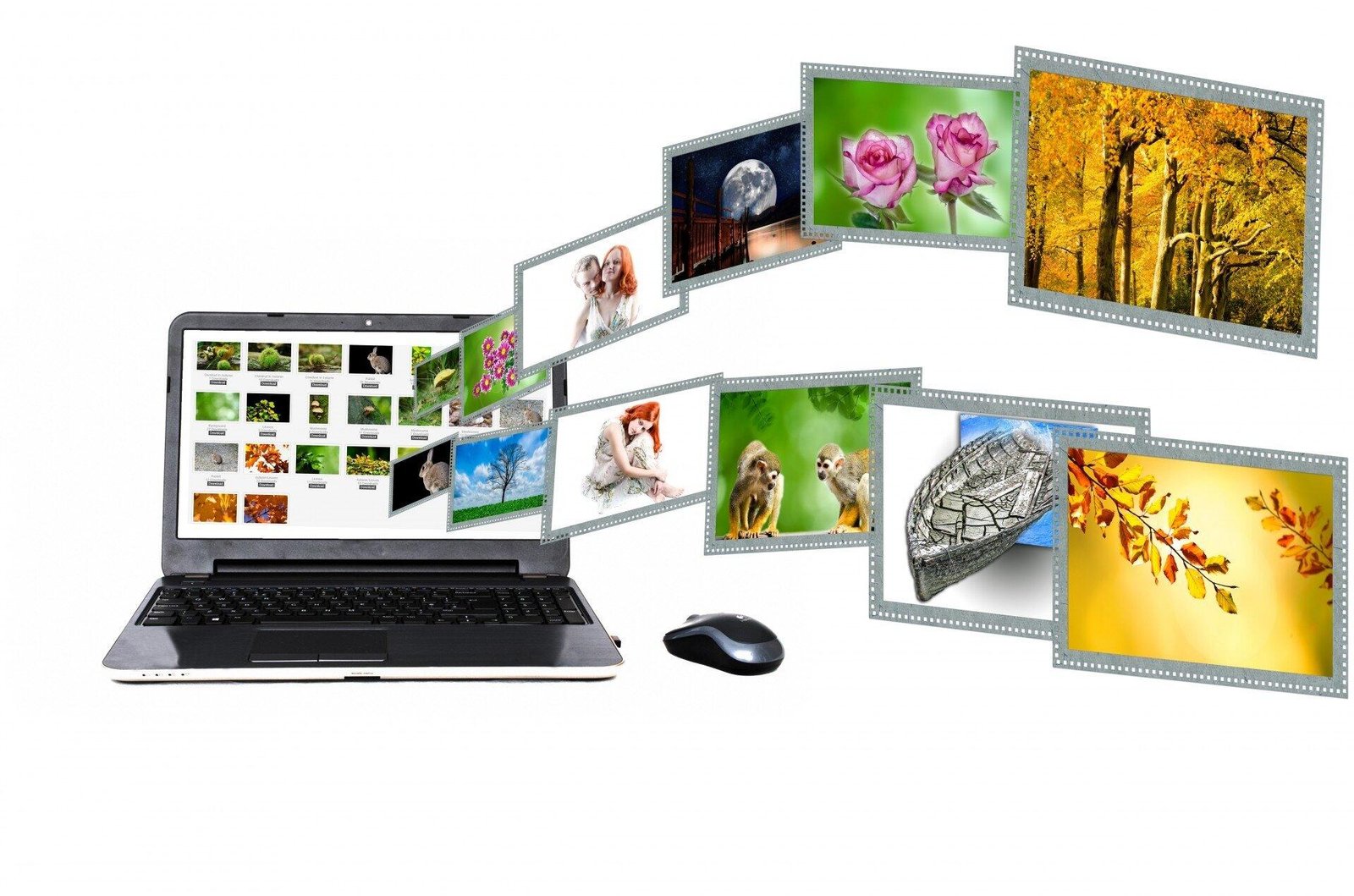
How can you change your images into the file type you need without paying for software?
Free online image converters make it easy and fast. You can turn pictures into JPEG, PNG, or other formats in just a few clicks. No downloads or complicated steps are required. Even if you have many images, the process stays simple and clear.
Perfect for school projects, work tasks, or sharing pictures online, these tools save time and effort. Curious how to start and make the most of it? Let’s dive in.
Choose the Right Tool
Finding a reliable image converter can save a lot of time and effort. Look for a tool that is easy to use and does not require complicated steps. Check that it works directly in the browser without needing downloads or extra software.
Make sure it supports the common formats you use, like PNG or JPG. A simple, clear interface helps you convert images quickly without confusion. Trusted tools often provide fast processing and safe downloads, so files stay secure.
Choosing a tool that feels smooth and dependable makes the process stress-free.
Check File Size Limits
Some online image converters limit how big a file can be uploaded. Large images may fail to upload or take a long time to process. Checking the file size first helps avoid delays and errors.
If an image is too big, resizing or compressing it makes the conversion smoother. Smaller files usually finish faster and work more reliably. Being aware of limits helps prevent frustration and repeated attempts.
Understanding the file size rules of the tool ensures a smoother experience. This keeps the process simple, fast, and easy to manage. Following these steps helps make sure every image converts without issues.
Use Simple File Names
Long or tricky file names can cause problems when changing image formats. Using short and easy names helps the converter work faster and without errors. Avoid symbols, spaces, or unusual characters because they might not be read correctly.
Simple names also make it easy to find pictures later on your computer. Giving similar images clear names stops mix-ups and saves time.
Even small changes, like using only letters and numbers, make the process smoother. Easy file names help prevent mistakes and make converting images simple. Choosing simple and clear names lets you feel confident.
Select the Correct Output Format
Different image types work best for different uses. Some pictures need to stay clear, while others need smaller file sizes for sharing online. Knowing what you need helps pick the right type.
For example, photos usually look good as JPEGs, while images with clear lines or text may work better as PNGs. Picking the right type keeps the image looking its best and makes it easier to use where needed.
Using a type that fits the purpose avoids problems later, like blurry pictures or files that are too big. Understanding which format works for each situation makes converting easier and smoother. This method works especially well when using this PNG to JPG converter.
Adjust Quality Settings if Available
Images can look different depending on how much detail and color they have. Some tools let you change quality settings before converting. Higher quality keeps pictures clear but makes files bigger.
Lower quality makes files smaller and easier to share, but images may look blurry. Adjusting these settings helps balance how the image looks and how much space it uses. Even small changes can make a big difference in the final picture.
Paying attention to quality ensures the image meets your needs for printing, sharing, or posting online. Learning how to tweak these settings makes the process smoother and gives better results after conversion. This helps keep every image looking good and clear.
Convert One at a Time for Large Files
Large image files can take a long time to convert into a new format. Uploading many big files at once may cause errors or slow the process. Converting one file at a time helps avoid these problems and makes the process smoother.
It also allows you to check each image before moving to the next one. Breaking tasks into smaller steps keeps things simple and prevents frustration. Even if there are many pictures to convert, handling them one by one keeps the workflow steady and reliable.
Taking it slow with large files ensures better results and less chance of mistakes.
Preview Before Downloading
It is helpful to look at your image before saving it after conversion. Previewing shows how the picture will appear in the new format.
This way, you can see if colors, shapes, or details have changed. If something looks wrong, it can be fixed before downloading.
Checking the image first helps avoid mistakes and wasted time. Even small problems can be noticed early, making the process easier and smoother. Previewing also gives a clear idea of the file’s final size and quality.
Taking a moment to review each image ensures it meets your needs. Looking at the image carefully before saving makes sure the final result is exactly what you want.
Download Quickly
After converting an image, saving it quickly keeps the process smooth. Downloading right away reduces the chance of losing the file or having to redo the conversion. Fast downloads also save time, especially when handling many images.
A quick save helps keep your workflow simple and prevents delays. Most online tools provide a clear download button that makes this easy. By acting fast, the image is ready for use in projects, sharing, or storage without extra steps or confusion.
Keep Images Organized
Saving images in clear folders makes them easy to find later. Group similar pictures together so you can access them quickly.
Using simple folder names helps remember what is inside. Keeping files in order prevents confusion and saves time.
It also makes it easier to manage images for projects or sharing. Even small habits, like putting new images in the right place right away, keep everything neat.
Organized images reduce stress and make future work faster. A tidy system helps you handle many pictures without losing track.
Make Image Conversion Simple and Smooth
Using a free online image converter becomes easy when each step is done carefully. Paying attention to file names, image size, and quality helps avoid mistakes. Previewing images and saving them promptly keeps them looking good.
Staying organized makes future use simple. Following these tips ensures fast, smooth, and hassle-free image conversion every time.
Did you find this article helpful? You can check out our website for more awesome content like this!
-

 Celebrity1 year ago
Celebrity1 year agoWho Is Jennifer Rauchet?: All You Need To Know About Pete Hegseth’s Wife
-

 Celebrity1 year ago
Celebrity1 year agoWho Is Mindy Jennings?: All You Need To Know About Ken Jennings Wife
-

 Celebrity1 year ago
Celebrity1 year agoWho Is Enrica Cenzatti?: The Untold Story of Andrea Bocelli’s Ex-Wife
-

 Celebrity1 year ago
Celebrity1 year agoWho Is Klarissa Munz: The Untold Story of Freddie Highmore’s Wife
















